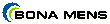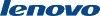GNU/Linux 2010
Baltix GNU/Linux – is a computer Operating System specially adapted for Lithuania and other Baltic countries as well as a software collection, created from Ubuntu and Debian GNU/Linux systems. The System has been translated to Lithuanian, Russian and other languages. Baltix GNU/Linux goals are described in the following web pages: http://launchpad.net/distros/baltix/+bug/29194
Baltix CD and additional program packages as well as documentation are freely downloadable from http://ftp.akl.lt/Linux/Baltix/
Use of Baltix Linux
This system CD or USB flash can be used as LiveCD/LiveUSB. When used in this way, Baltix does not change any information on the hard disk of the computer and can be used for a variety of purposes:
For a demonstration of Linux and possible installation.
Training courses.
As a "rescue" system.
For demonstration of various software, including proprietary programs.
Installation to the Hard Disk
It is also possible to install Baltix to the hard disk before completing the booting. The installation process is particularly friendly and simple and is implemented in a GUI (Graphical User Interface). Installation instructions are on the Baltix CD in doc folder. It is also available on the internet from - http://lt.wikibooks.org/wiki/Ubuntu. It is also possible to multiboot to a computer with other operating systems, without interfering with the existing installations and programs. In this way user is enabled to work with several operating systems on one and the same computer (You are strongly advised to back up all the significant documents and other information before attempting to implement multibooting)
Automatic installation to the Hard Disk
For retailers of new computers Baltix GNU/Linux offers automatic installation. This enables Baltix installation to Hard Disk drives of several PC's without human intervention. This can be considerable considerable time saver when preparing new computers for the market. During this installation the installer program also checks the PC hardware, viz hard disk, CD/DVD, CPU, RAM of the PC's and that also contributes to improvement of quality and speeds up the preparation of the personal computers for the market.
Quick Start of Baltix system
Place the Baltix CD into the CD drive.
Check the . BIOS Setup that it is set firt to boot from the CD or DVD drive. BIOS Setup menu is accessible by pressing the Del, Esc, F1, F2 and similar button during the early stages of boting. (An indication which buttons to press appears on the screen at the very early stage, in the first few seconds of the booting process.)
Baltix system can also be started by executing setup.exe file, which is on the CD.
Restart ("Reboot", "Reset") the computer.
Enjoy!
Hardware Requirements
Intel compatible processor (CPU, at least i486 level).
At least 32 MB of RAM for text bases operation, or at least 192 MB RAM for Graphical User Interface (GUI). To work directly from a "live" CD a minimum of 256 MB RAM is recommended.
Compact disk (CD-ROM/DVD) drive, capable to start the Operating System (OS) from a compact disk or floppy drive.
Computer screen, stand alone or a built in system.
It is recommended to use a standard serial PS/2 or IMPS/2 compatible USB mouse.
Supplied Software
GNOME V2.x as standard working environment.
Additionally supplied is a very resource-economical desktop environment LxDE .
Free OpenDict dictionary program with LED, English-Lituanian-German dictionaries.
Mozilla Firefox internet web browser and Evolution email client program, a diary and a planner.
Totem Media Player for souond and video display in the popular MPEG, DVD, Ogg Theora, XVID, DIVX and other viz. MP3, Ogg Vorbis formats.
Educational programs for children, such as Tuxpaint etc.
Graphics manipulation and preparation, very versatile GIMP program, version 2.6.x.
Data and system recovery programs, including recovery of deleted images, video and other type of file, PhotoRec and TestDisk.
Network administration and network analysis programs.
OpenOffice.org version 3.x with Novell (Ximian) modifications and the well known StarOffice(TM) Open Source version.
Hardware testing programs set (RAM test memtest, hard disk drive test badblock, tiobench, bonnie++ etc.)
Programming languages (C, Perl, Python) for system and application programming.
Voice Over Internet (VOIP) and other communication programs, compatible with Google Talk and complying with XMPP/Jabber bei SIP/H.323 standards.
Vector graphic program Inkscape.
F-Spot program for organising and processing digital photographs.
Support for all popular archive formats (.zip, .arj, .cab, .rar, .7z, .gz, .bz2 etc..)
Baltix GNU/Linux system enables starting of some programs designed for Windows system.
All toghether included are over 1000 packets of program systems, incorporating more than 1500 programs and games.
Baltix CD and other software packages and documentation are downloadable freely from http://ftp.akl.lt/Linux/Baltix/
Go to start.Help and Support
The help and advice for free (Open Source) programs (viz. Baltix and other GNU/Linux distribtions, GIMP, OpenOffice.org, Mozilla, Firefox etc) is available through a dedicated forum htutp://lists.akl.lt. Register in the user forum (you will receive a confirmation email). Once registered, send questions by email to Help and advice can also be obtained from the web forums, viz. http://forumai.akl.lt
Go to start.Participation in this Project
Anybody can contribute to the Baltix GNU/Linux and other program creation and improvement. Computer expertise of Linux expertise is not requred. You can help by:
Translation of program installation instructions, documentation and advertising to Lithuanian and other languages.
Improvement of the graphical design.
Voicing your suggestions and requirements.
Showing the Open Source, Free programs to others.
Simply register yourself and write your wish to collobarate with the developers in Baltix GNU/Linux OS web site's Wiki.
All programs in Baltix are free and protected by GNU public license. The direction the the source of programs for this project are shown in http://baltix.akl.lt/ web page. Debian and Ubuntu source can be found in the various Debian and Ubuntu internet mirrors.
Publication of Suggestions for Baltix GNU/Linux System
The suggestions, desired improvements and any bugs are best published by registering and connecting to the Baltix developers' web page http://launchpad.net/distros/baltix/
Go to start.Project's Web Pages
on the internete available list of software packages and change logs, with information for the latest ammendments and improvements are freely accessible. More information is obtainable on the Baltix web page http://baltix.akl.lt/.
The latest Baltix GNU/Linux version is allways downloadable from ftp.akl.lt/Linux/Baltix/Baltix-naujausias.iso and other Baltix download pages http://launchpad.net/distros/baltix/
Developers
The Baltix project initiator and main developer is Mantas Kriaučiūnas. Other project participants are listed in http://launchpad.net/distros/baltix/+members.
With graphic design much needed assistance was given by Giedrius Naudžiūnas, Eglė Girinaitė and Jurgis Pralgauskis. The Baltix logo was created by Kristina Lukenskienė and Birutė Mockutė. The photographs for the background of Baltix 1.2-1.4 were taken by Fumiaki Yoshimatsu. Baltix 3.0 desktop background was created by Rimas Okulič Kazarinas and Donatas Bengardavičius.
Go to start.Prizes and Nominations
Baltix GNU/Linux 1.0 version in 2005 was awarded a prize and recognised as the "year's initiative" in the competition "for the best Lithuanian ITTE (Information Technology and Telecomunications) product", organised by "Infobalt" association.
Links
Baltix GNU/Linux CD iso images and further software can be downloaded from:
Useful information can be found here:
Go to start.Golden Supporters
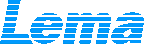 |
 |
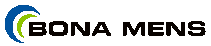 |
| UAB "Lema"
www.lema.lt |
„Sisteminio Administravimo Technologijos ir Įranga“ (complies with ISO 9001 ir ISO/IEC 27001). www.sat.lt |
UAB "Bona Mens" www.bonamens.lt |
Main Supporters
 |
 |
 |
||
| UAB "Viae Ventus" www.vadyba.com |
UAB "Skaitmeninio Sertifikavimo Centras" www.ssc.lt |
www.lenovo.com/lt |
Supporters
| UAB "MINTELA" | ||
www.mintela.lt |